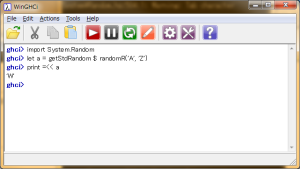モナドを習得するためWinGHCiでHaskellを写経中だが、アクションのサンプルで使う乱数用のモジュールのインポートが失敗する。
Could not find module 'System.Random'
どうやらSystem.Randomモジュールが実装されていないようだ。
ググってみると、ghc7.2.1からSystem.Randomはバンドルされなくなっている、らしい。
というわけでWinGHCiでSystem.Randomパッケージをインストールしてみる。
まずはパッケージをここから入手しよう。
当方はrandom-1.1.tar.gzを取得した。
展開すると以下の通り。
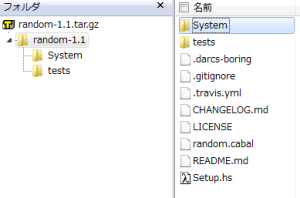
SetupプログラムがHaskellのソースで梱包されている。
コンパイルしてみよう。
random-1.1>ghc Setup.hs [1 of 1] Compiling Main ( Setup.hs, Setup.o ) Linking Setup.exe ...
実行してみる。
random-1.1>Setup.exe no command given (try --help)
怒られた。
「ヘルプを見ろ」と言っているので、見てみる。
random-1.1>Setup --help
This Setup program uses the Haskell Cabal Infrastructure.
See http://www.haskell.org/cabal/ for more information.
Usage: Setup [GLOBAL FLAGS] [COMMAND [FLAGS]]
Commands:
configure Prepare to build the package.
build Compile all/specific components.
repl Open an interpreter session for the given component.
install Copy the files into the install locations. Run register.
copy Copy the files into the install locations.
haddock Generate Haddock HTML documentation.
clean Clean up after a build.
sdist Generate a source distribution file (.tar.gz).
hscolour Generate HsColour colourised code, in HTML format.
register Register this package with the compiler.
unregister Unregister this package with the compiler.
test Run all/specific tests in the test suite.
bench Run all/specific benchmarks.
help Help about commands.
For more information about a command use
Setup COMMAND --help
Typical steps for installing Cabal packages:
Setup configure
Setup build
Setup install
Global flags:
-h --help Show this help text
-V --version Print version information
--numeric-version Print just the version number
Cabal packagesをインストールするにはconfigure、build、installの順で実行して見ろと言っている。
やってみる。
random-1.1>Setup configure Configuring random-1.1... random-1.1>Setup build Building random-1.1... Preprocessing library random-1.1... [1 of 1] Compiling System.Random ( System\Random.hs, dist\build\System\Random.o ) System\Random.hs:43:1: Warning: Tab character ・ ・(Warning多数) ・ System\Random.hs:528:1: Warning: Tab character In-place registering random-1.1... random-1.1>Setup install Installing library in C:\Program Files\Haskell\x86_64-windows-ghc-7.10.3\random-1.1-7Qv4dDT5WBF9U3tMWkytIb Registering random-1.1...
完了。