jQuery-UIのSelectableプラグインはとても便利だが、項目を予め選択する方法が見当たらなかった。
自力で解決するしかない。
Selectable要素の子孫要素には、いくつかクラスが定義されている。
| ui-selectee | 選択可能な要素 |
| ui-selecting | 選択中 |
| ui-selected | 選択済み |
| ui-unselecting | 選択解除中 |
おそらく「ui-selected」を項目に設定すればいいんじゃないか。
やってみる。
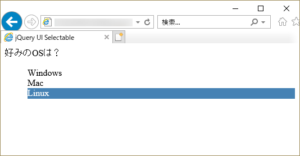
できた。
「linux」を予め選択状態にしている。
全ソースは以下です。
<!doctype html>
<html lang="ja">
<head>
<meta charset="utf-8" />
<title>jQuery UI Selectable</title>
<link rel="stylesheet" href="http://code.jquery.com/ui/1.9.2/themes/base/jquery-ui.css" />
<script src="http://code.jquery.com/jquery-1.8.3.js"></script>
<script src="http://code.jquery.com/ui/1.9.2/jquery-ui.js"></script>
<style>
ul {list-style: none;}
.ui-selected {background-color:#4682b4; color:#ffffff;}
.ui-selecting {background-color:#4169e1; color:#a9a9a9;}
</style>
<script>
$(function() {
$('#select_ui').selectable();
$('#select_ui li').each(function(index) {
$(this).removeClass("ui-selected");
if(index == 2) { // あらかじめLinuxを選択する。
$(this).addClass("ui-selected");
}
});
});
</script>
</head>
<body>
<div>好みのOSは?</div>
<ul id="select_ui">
<li>Windows</li>
<li>Mac</li>
<li>Linux</li>
</ul>
</body>
</html>